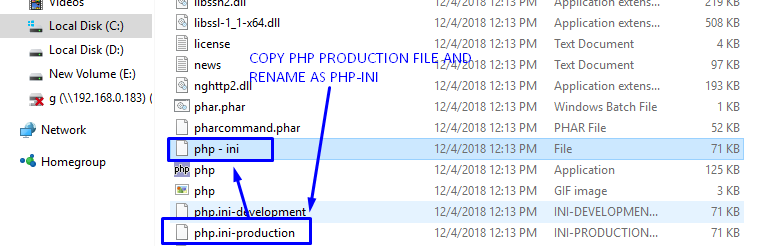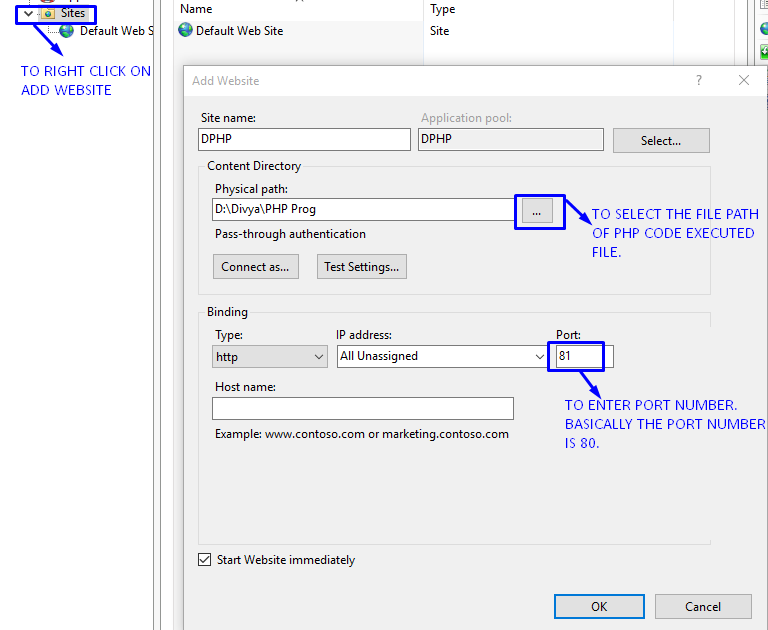Server
- is a computer that provides various functionalities, often called "services" to client computers and users of Network.
- Services such as E-mail servies, Application services, Data sharing services, internet services and more.
- It has more powerful processer and more RAM and more storage space.
- Cost of server is very high as compared to desktop and laptop.
- It support multi users simultaneously.
Uses of Server :
Servers are used for a multitude of reasons. For data collection and transmission, for hosting website and other web client applications such as video games.
Types of Servers :
- FTP Server
- Application Servers
- Web Servers
- Mail Servers
- Database Servers
- Online Gaming Server
- Fax Servers
- Chat Servers
FTP Server :
A file server is a server that provides access to files. It provides a secure file transfer between computers while ensuring file security and transfer control.
Application Servers :
An application server is a program that handles all application operations between users and business applications. It is used for complex transaction-based applications.
It provides server has to have built-in redundancy, monitor for high availability, high performance.
Web Servers :
A web server is a computer that runs websites. The basic objective of web server is to store, proess and deliver web pages to the users. This intercommunication is done using Hypertext Tranasfer Protocol(HTTP).
Web Server is also known as internet server.
Mail Servers :
A mail server is a server that handles and delivers e-mail over a network, usually over the Internet. A mail server can send and receives e-mails from client computers and deliver them to other mail servers using Simple Mail Transfer Protocol(SMTP).
Database Server :
A database server can be defined as a server dedicated to providing database services. It is a computer in a LAN that is dedicated to database storage and retrieval.
Application Servers :
An application server is a program that handles all application operations between users and business applications. It is used for complex transaction-based applications.
It provides server has to have built-in redundancy, monitor for high availability, high performance.
Web Servers :
A web server is a computer that runs websites. The basic objective of web server is to store, proess and deliver web pages to the users. This intercommunication is done using Hypertext Tranasfer Protocol(HTTP).
Web Server is also known as internet server.
- When client sends request for a web page, the web server search for the requested page if requested page is found then it wil send it to client with an HTTP response.
- If the requested web page is not found, web server will the send an HTTP response Error 404 Not found.
Mail Servers :
A mail server is a server that handles and delivers e-mail over a network, usually over the Internet. A mail server can send and receives e-mails from client computers and deliver them to other mail servers using Simple Mail Transfer Protocol(SMTP).
Database Server :
A database server can be defined as a server dedicated to providing database services. It is a computer in a LAN that is dedicated to database storage and retrieval.
Local Server :
- Local Server means that you have a server setup on your current machine.
- The tasks are performed within in the computer only.
- There is no option to perform task anywhere.
Remote Server :
- Remote Server means that you have a server setup on another computer.
- By using this we perform a task anywhere of the part.
- No need to high speed of internet.
- It has Better security, redundancy and better Power management.
Web Servers :
These are leading Web Servers.
IIS(Internet Information Services) :
IIS is a web server software package designed for windows server. It is used for hosting websites and other content on the web. Microsoft's Internet Information Services provides a graphical user interface (GUI) for managing websites and the associated users.
Add a IIs(Internet Information Services) in windows :
1. Go to control panel and click on programs>uninstall programs>Tutn off windows freatures on or off>select Internet Information Services

2. To open a IIS manager and click on Web Platform and install this program.


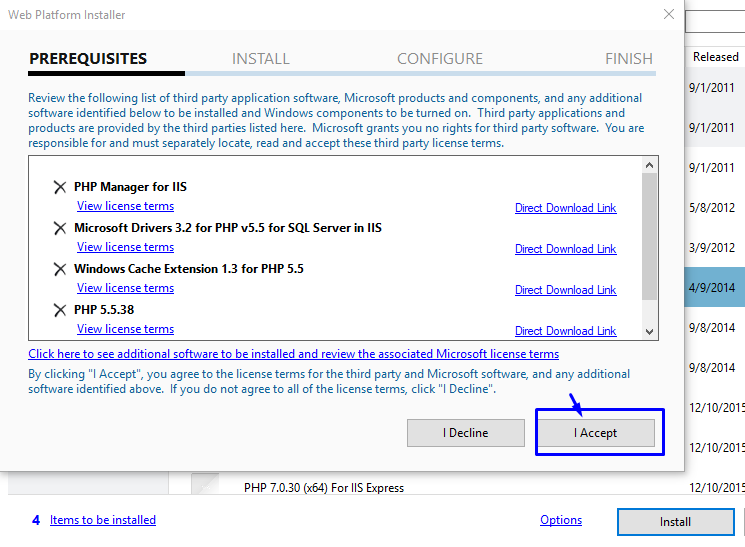


How to install PHP externally :
1. To enter below link in google and select non thread safe php.
2.The procedure is followed to give a all permissions to the user.
How to add file path in IIS :
1. Click on Default Document
2. Add file name in default document
PHP :
How to execute PHP program in IIS :
To write a program in any editor and save file extension of ".php" and execute in browser.
Ex :
If we print a hello world and 123 then it displays side by side.
Ex :
If we print a hello world and 123 then it displays side by side. To overcome this problem to write a <br/>.
How to see errors in php :
1. Go to Local disk (C)>Program Files>PHP>v7.2]
DLL :
DLL stands Dynamic Link Library (.dll) file contains a library of functions and other information that can be accessed by a Windows program.
2. The PHP file is opened in editplus and ON display errors.
A PHP script can be placed anywhere in the document.
Comments :
Var_dump() :
The PHP var_dump() function returns the data type and value
Print_r() :
The print_r( ) function is a built in function in PHP and is used to return an array in a human readable form.
How to see PHP info in IIs :
Sql Server connection established process in iis :
die() :
It is used to display a message and exit the script. It may be used to print alternate message.
Insert data into a sql table using PHP from IIS :
Retrive data from Sql table to IIS in PHP :
Ex :
Update table by using PHP :
Delete table data by using PHP :
To create a form and enter details in a form then insert in a table :
To update a table info using php through form :
To display form using PHP :
These are leading Web Servers.
- Apache HTTP Server
- IIS
- Lighttpd
- Jigsaw Server
Most expensive Web Servers are :
- Netscape's
- iPlanet
- Bea's Web Logic
- IBM's WebSphere
IIS(Internet Information Services) :
IIS is a web server software package designed for windows server. It is used for hosting websites and other content on the web. Microsoft's Internet Information Services provides a graphical user interface (GUI) for managing websites and the associated users.
Add a IIs(Internet Information Services) in windows :
1. Go to control panel and click on programs>uninstall programs>Tutn off windows freatures on or off>select Internet Information Services
2. To open a IIS manager and click on Web Platform and install this program.
How to install PHP externally :
1. To enter below link in google and select non thread safe php.
2.The procedure is followed to give a all permissions to the user.
How to add file path in IIS :
1. Click on Default Document
2. Add file name in default document
PHP :
- PHP stands for Hypertext Pre-processor.
- PHP is a server scripting language. That is used to develop Static websites or Dynamic websites or Web applications.
- The extension is ".php".
PHP Syntax :
<? php
echo 'Hello World'
?>
echo 'Hello World'
?>
How to execute PHP program in IIS :
To write a program in any editor and save file extension of ".php" and execute in browser.
Ex :
If we print a hello world and 123 then it displays side by side.
Ex :
If we print a hello world and 123 then it displays side by side. To overcome this problem to write a <br/>.
How to see errors in php :
1. Go to Local disk (C)>Program Files>PHP>v7.2]
DLL :
DLL stands Dynamic Link Library (.dll) file contains a library of functions and other information that can be accessed by a Windows program.
2. The PHP file is opened in editplus and ON display errors.
Comments :
- Single line comment (#, //)
- Multiple line comments (/* */)
To perform a division of two numbers in PHP :
Var_dump() :
The PHP var_dump() function returns the data type and value
Print_r() :
The print_r( ) function is a built in function in PHP and is used to return an array in a human readable form.
How to see PHP info in IIs :
Sql Server connection established process in iis :
die() :
It is used to display a message and exit the script. It may be used to print alternate message.
Insert data into a sql table using PHP from IIS :
Retrive data from Sql table to IIS in PHP :
Ex :
Update table by using PHP :
Delete table data by using PHP :
To create a form and enter details in a form then insert in a table :
To update a table info using php through form :
To display form using PHP :